Field Track provides a 'simple' method to allow stock levels to be corrected. Field Track will not affect your application records, only the stock levels. This option is only available to "Professional" users, due to the support requirement involved using PDA interaction.
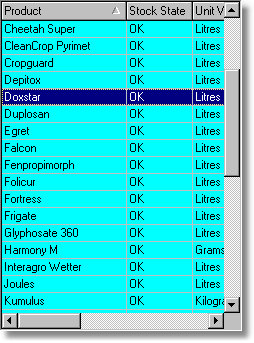
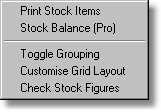
Right-clicking on your stock item list and selecting "Stock Balance (Pro)" gives you access to your balancing options:
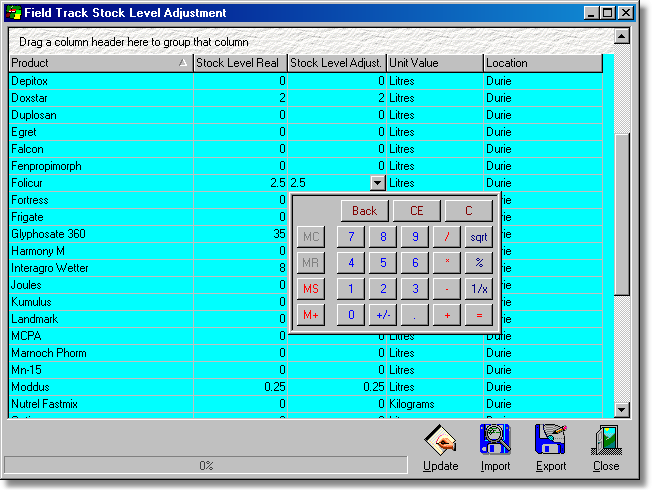
Only the "Stock Level Adjust." column can be edited to correct the stock values.
Export
This allows you to use the Field Track export wizard to export your stock values to a file that can be used with your PDA. Please follow the general guidelines involved in importing and exporting data found at:
As with the Field Track Application Planner importing system, it is important you export and maintain the "Record Number" field, as this matches records in your export/import file to the Field Track database.
Import
This gains access to the import wizard system. Please follow the guidelines in:
It is important you export and maintain the "Record Number" field, as this matches records in your export/import file to the Field Track database.
Update
Once you have completed your alteration(s) and/or imported changes from your PDA, you can request Field Track to alter your main stock record levels. This is a simple procedure where Field Track will add a 'Sale' to your inventory if your correct stock level is lower than that held in the Field Track database. A "Purchase" is added if your adjusted stock level is higher than the database record. All adjustment entries are not priced and only affect the 'Real' stock level. They do not alter the priced stock level and thus your application records are not altered. It is up to the user to decide if the alteration warrants further intervention with regards to field records.
To limit confusion the adjustment system works on each stock type in turn. If you wanted a stock list adjustment export made for your chemical and fertiliser stocks, you will have to run through the procedure once for the chemical stocks and again for the fertiliser stock items.