Field Track offers great scope in designing your own screen layouts in the "Advanced" interface and all your settings can be saved for later use, or save to disk to be shared with other Field Track users through the menu option: "Options" - "Save/Load Screen Layout". Only "Professional" users can save Screen Layout files to disk.
The display grids in Field Track are an ingenious way to provide the full power of the computer to you. While the default layouts should provide all the information you want, you can decide if you want less, or more. With the ability to save and share the designs both with regards to the screen, display grid colours and layouts, this provides unequaled information display possibilities. For example you can have a simple chemical application list and with only a few mouse clicks you can also see your costs per problem, or product type usage.
Field list can very quickly be grouped by holding farm, customer, crop type, variety, as well as many other available database fields.
Altering the display grid columns widths
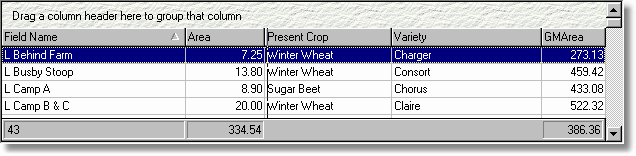
You can use the mouse to drag the columns to different sizes.
Altering column placements
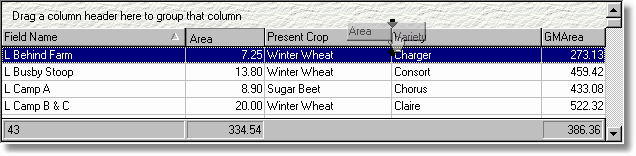
You can relocate any column to your requirements.
Multiple sort your columns
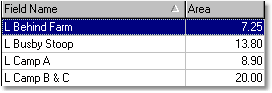
You can use the SHIFT key to decide which columns you wish the data to be sorted by. You can sort on more than one column and by default all cost applications are sorted on Date and Start Time (in that order of selection).
Group your data
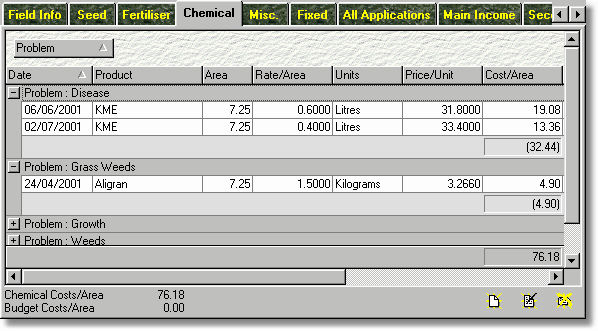
Your can drag column headers into the top 'grouping panel' to have the data group by your selection. You can group by multiple columns at the same time. Field Track also offers sub-divisions of costs by your grouping(s) and "Professional" users can instantly print out these designs for a quick ad hoc report.
Add/Remove columns
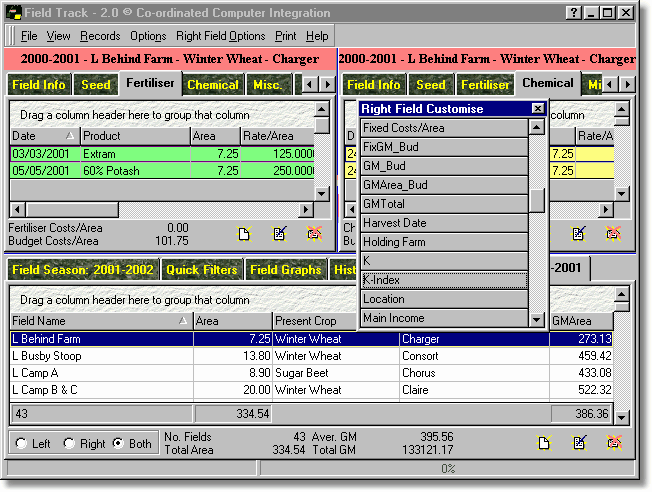
Use the respective grid customising window to drag columns into and out of your grid display. Remember to close your customising window when complete.