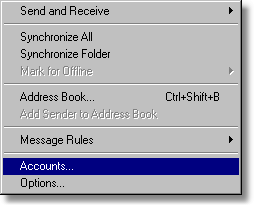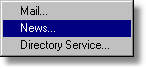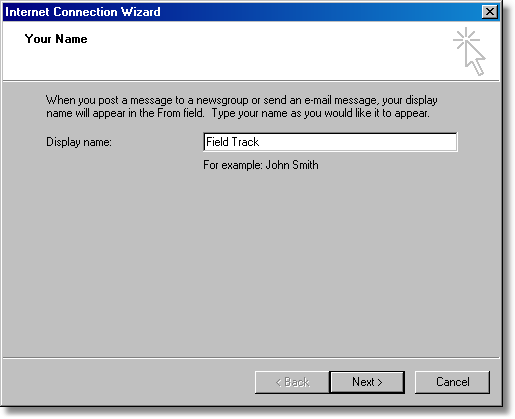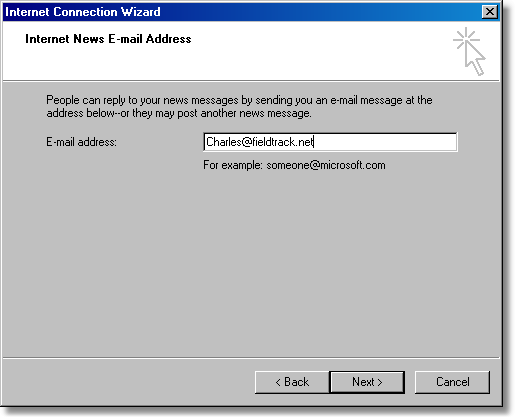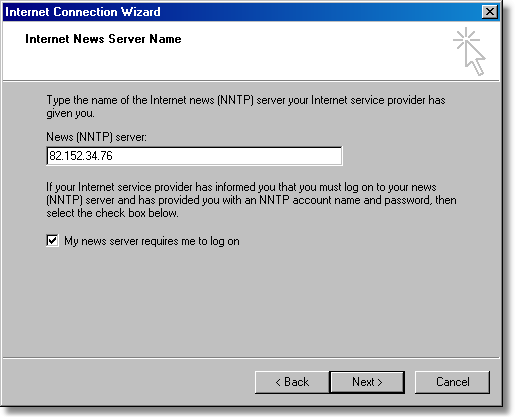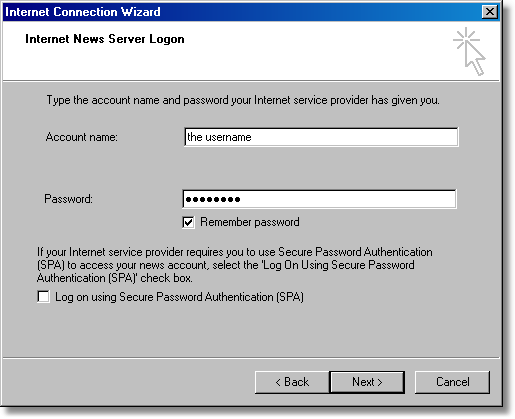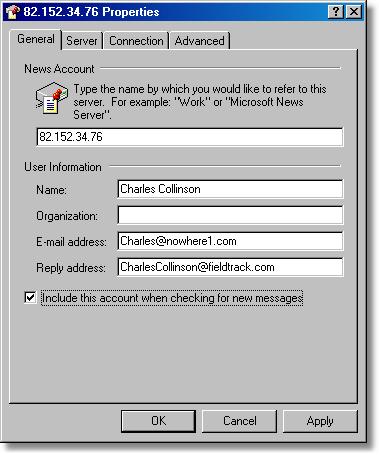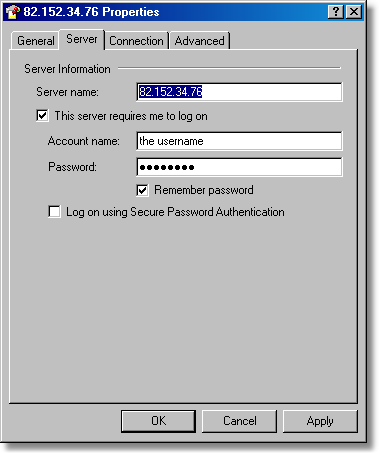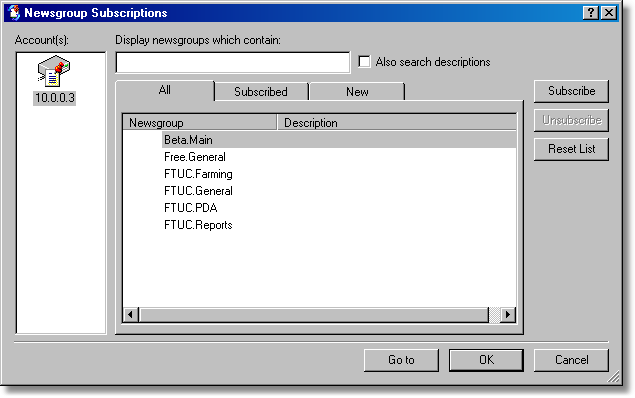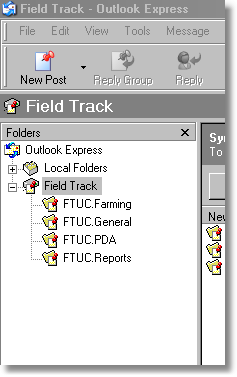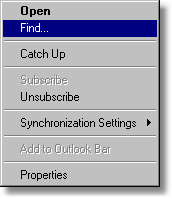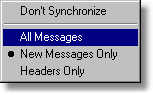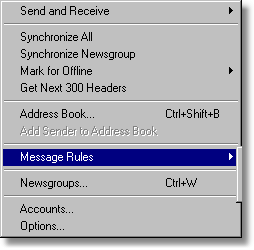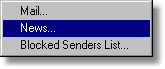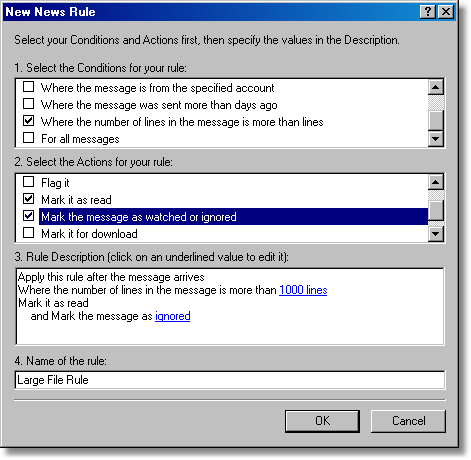The "Field Track User Club" provides better support through the "FTUC" news server. This server is a NNTP server and can be used by any news reader software. Users can also access the system directly through the web, however engaging the services of a news reader package will enhance your use of the service. Please use the below information to set-up your news reader software. In this example "Outlook Express" is detailed.
Whether you access the support service through the Web, or your news reader you will require 3 pieces of information:
The news server address.
A user name.
A password.
As a member of the "FTUC" you will already have a user name and password. The news server address depends if you are entering the information into Internet Explorer, or your news reader software:
News Reader Software:
82.152.34.76
You can also use news://82.152.34.76/ to have Windows® try and load the address into your news reader software.
Web Access:
http://82.152.34.76:8119