You can select default wind speeds, or enter your own speed and direction through the Field Track weather selector.
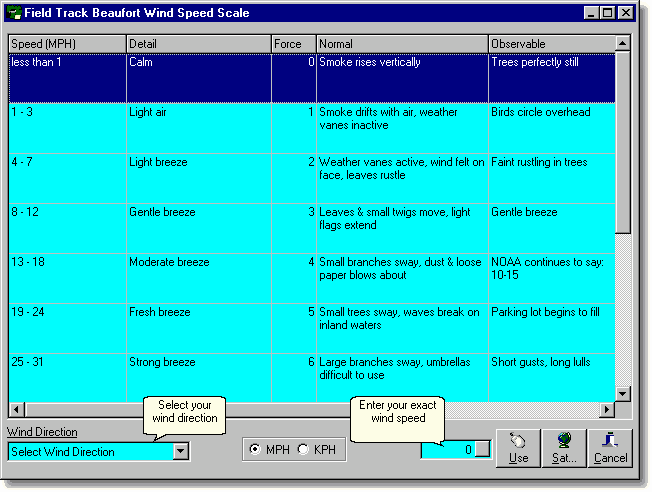
If there is a user defined speed entered this will be used and Field Track will fill in the detail depending which wind speed scale your speed falls within. If you have a wind direction selected this will also be used.
To enter a wind direction only select your direction and press "RETURN", or the underlined label above your selection.
To quickly enter a wind speed scale double-click on the required scale to fill in your weather details.
You can copy your current weather details to all other applications in an "Advanced Editing" system by double-clicking the weather memo on the main add/edit screen.
"Sat" gives you access to the "Satellite Map" system to view satellite images available on the Internet. (Professional Users Only).