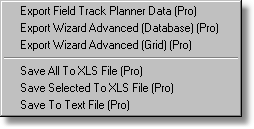Planner entries are application records not yet allocated, or applied to the field and gross margin figures. It is also where you would export, or import agronomy records. The "Planner" can import records from other Field Track users, as well as Farmade®, Muddy Boots® and Pear Technology®. In fact any application which can export a Farmade® Planner record can be imported into Field Track.
Field Track tries to reassemble batch numbering so batch editing is possible after import. The importing of data files relies on fields having the same field names as your main database field records. If Field Track cannot find the field name, it will ask you to select a field from your records.
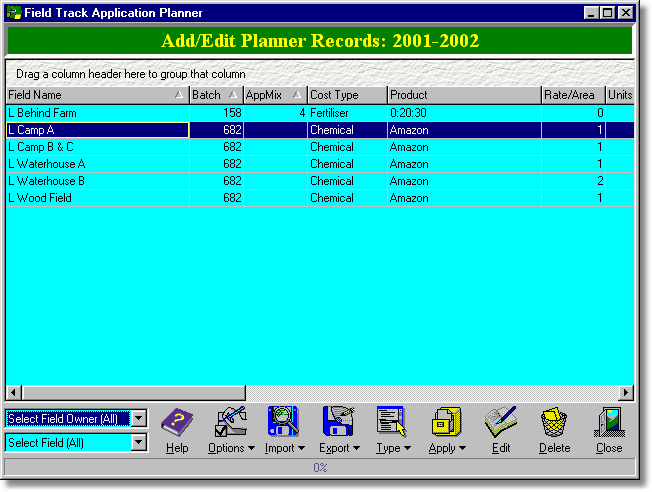
Options
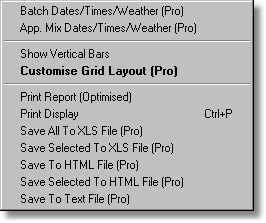
Allows you to print off the display, or send the records to the main report engine optimised for the records in view. This latter option means only the records displayed go to the main report system and not all the "Planner" records. This allows reports to be better organised by owner, or field.
Import
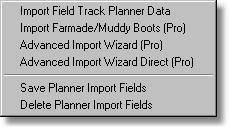
You can import a Field Track Planner file, or a Farmade® Planner file, as well as two advanced import options for more complex import solutions using PDA devices. A Farmade® Planner file is assumed to be a 'Chemical' application.
"Save Planner Import Fields" and "Delete Planner Import Fields" relate to the underlying database used when importing records into your Planner system. Field Track uses the field's name to match your import records to your fields in the current season. If Field Track cannot find a match, you will be asked to select a field. Field Track saves your selection in case another import record has the same field name mismatch. This 'remembering' function resets every time you run an import operation. You can instruct Field Track to save and use the information again later by saving the database records to disk file. This disk file will then be loaded every time you run the import functions. The file is deleted whenever you create a new year and does have issues associated with it. If you change the areas of your field mid-season then this file will import incorrect information. You can use this option to delete the disk file, which will reset the feature.
Please review the advanced import/export section here: