Batch processing allows you to apply your records to more than one field and alter specific information regarding each field. For example changing the date specifically in some fields. If the dates and times are blank then Field Track will use the date and times as you entered them in the application entry form, or those in the "Application Mix" list.
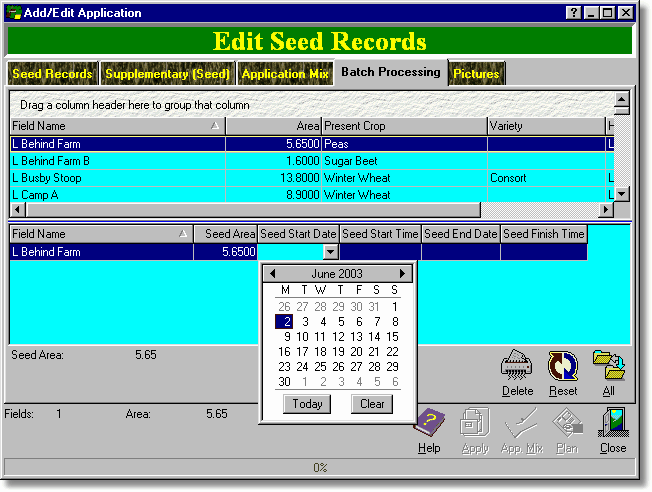
The batch processing window consists of two field lists. The top field list is a list of fields taken from your main Field Track screen. The bottom list is a list of fields which you intend to apply your records to.
Each field in the bottom list can be altered for applied area, dates, times, weather and buffer zone. When using "Advanced Editing" you can alter the areas and times specific to the type of application, so for example you can apply a chemical to half the field yet apply a misc.cost to all the field.
Delete
This deletes the selected field from the bottom field list.
Reset
This resets all the times and areas to the default.
All
Moves all the fields in the top list into the bottom list.
The batch processing window shows you the number of fields in the bottom list, as well as the total areas for each application type.