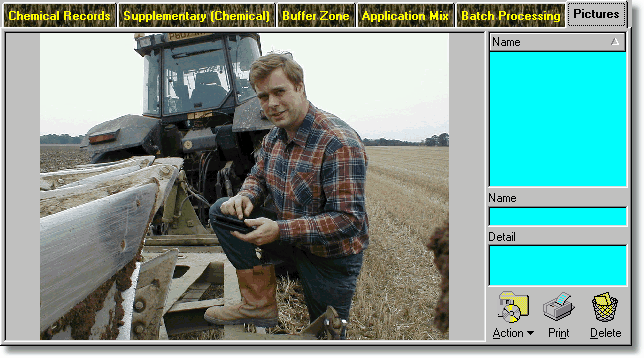
Don't be too dissuaded by the above picture, as you can actually save useful pictures as you add, or edit an application. Pictures are linked to the application's App.Mix (Tank) number, so will display for all related applications. "Professional" users will also have access to using the pictures in a mapping and area measurement tool.
Action
Load Image
Loads an image from disk.
Save To Database
| Adding Records
|
| When adding records you use this option to save the image and details to the image list. When you apply the application to the field(s) all images listed will be saved to the pictures database.
|
|
|
| Editing Records
|
| Saves the image and details directly to the picture database.
|
Save To Disk
Save the selected image to a disk file.
Update Database Details
Updates the picture's name and detail in the database records.
Map Measure (Pro)
Takes the currently active image and places it in Map Measure as a background image. This is a "Professional" only feature.