Field Track monitors your records using the "Batch Number" of the application and any changes you make will affect all records depending which update option you choose:
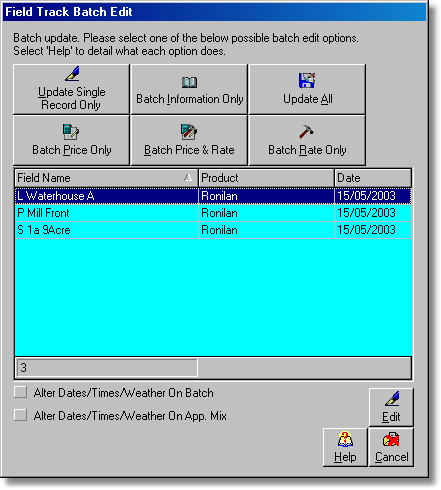
The list of fields details which fields this particular product was applied to in the same batch.
Costs spread across more than one year do not offer all the above options, as application costs spread across years have limited editing abilities.
Regardless of the above options, Field Track makes some assumptions about the update. For example it will affect the actual record you are specifically editing in more detail than the rest.
The options are provided, so you can affect one part of a record without altering the rest.
Update Single Record Only
Update only the record you are editing.
Batch Information Only
Alter only the information in all records, however you can tailor some basic information using the "Edit" button:
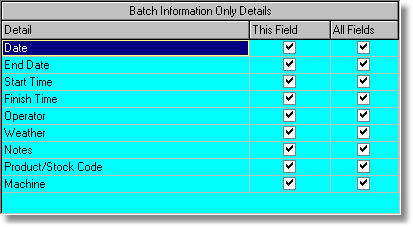
Here you can direct if this information is updated in this field only, or all fields. Some of the database fields Field Track alters are below:
Date
End Date
Start Time
Finish Time
StockDate
Weather
Notes
Operator
Machine
Soil_Cond
Seller
Product
Crop Type
Variety
Dressing
HGroup
Ingredients
Precaution
Maff
Invoice
Comment
Manu
Stock Code, etc, etc.
Field Track will also update some information on the application record you are editing regardless of your batch editing selection. Field Track will also attempt to detect a product change with stock control and will batch edit the price and costing information change to all batched records. You will be informed of this detection in the batch update selection requester.
Update All
Update all records completely.
Batch Price Only
Only alters the price in all records. Not available when editing a stock controlled record, however it is possible to effectively get around this restriction and alter your records adversely. For example un-linking the stock item from the record and then updating the price may have adverse results. If you are unsure then take the record out of the batch and give the application a new batch number.
Field Track will always update all information on the application record you are editing regardless of your batch editing selection. Field Track will also attempt to detect a product change with stock control and will batch edit the price and costing information change to all batched records. You will be informed of this detection in the batch update selection requester.
Batch Price & Rate
Alters the price and rate in all the records. Above stock related points also relate to this option. The same 'issues' exist as when using the "Batch Price Only" option.
Field Track will always update all information on the application record you are editing regardless of your batch editing selection. Field Track will also attempt to detect a product change with stock control and will batch edit the price and costing information change to all batched records. You will be informed of this detection in the batch update selection requester.
Batch Rate Only
Only edit the rate in all the records. The same 'issues' exist as when using the "Batch Price Only" option.
Field Track will always update all information on the application record you are editing regardless of your batch editing selection. Field Track will also attempt to detect a product change with stock control and will batch edit the price and costing information change to all batched records. You will be informed of this detection in the batch update selection requester.
Edit
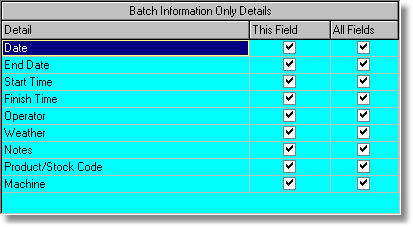
You can selectively adjust how some information is updated when using the "Batch Information Only" button. This requires alteration before pressing the "Batch Information Only" button.
Alter Dates/Times/Weather On Batch
This runs a procedure after your original request and makes all the dates, times and weather data the same across all the batch. Useful when you are updating "Planner" records. Using this feature will not correctly alter a field's harvest interval date and will require all fields to have their harvest interval dates reset and checked on the main screen menu option.
Alter Dates/Times/Weather On App.Mix
This runs a procedure after your original request and makes all the dates, times and weather data the same across all the application mix entries. Useful when you are updating "Planner" records. Using this feature will not correctly alter a field's harvest interval date and will require all fields to have their harvest interval dates reset and checked on the main screen menu option.
Technical Update Information
Field Track's update process is a complex subject to explain, as several issues affect what and how things are updated. Apart from the obvious selections presented by the update requester Field Track also watches which field it is editing. For example if you select the "Rate Only" update Field Track will edit the rate on all records in the batch, however it will also edit the complete information in the record that relates to the field and application you are actually editing. This means if you altered the "Notes" for the application and selected "Rate Only" batch update option, all the batch entries will have the same "Rate/Area" and the application you are currently editing will get updated with the "Note" field changes - none of the other applications will reflect your "Note" change.