As soon as you need to create a new season for field records select the menu option: "File" - "Create New Year". If "Planner" records still exist in the current year you will be reminded of these. It is best to have cleared your "Planner" records before creating your next year.
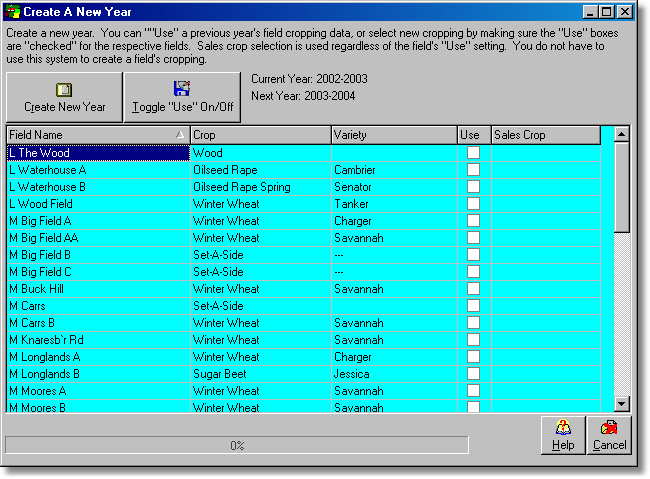
You are able to selectively maintain cropping details for the next season's fields. This is useful for permanent setaside, or orchids. You can also selectively alter the crop and variety enteries using the drop down lists. The "Use" options informs Field Track to add the crop and variety into the new season's field records. If you leave "Use" unticked on a specific field your crop and variety enteries will not be copied into the next season.
"Sales Crop" is a dropdown list and if an entry exists it will be copied into next season's field record - this feature does not take any notice of the "Use" value.
Once you are happy with your settings, press "Create New year" and Field Track will present your new year's field records. You will need to delete any part fields and correct field areas of those fields affected.