Field Track provides useful operator sheets through the "Application Planner" and reporting functions, however you can go one better by using the "Chemical Tank Calculator" in the General Calculators section of Field Track:
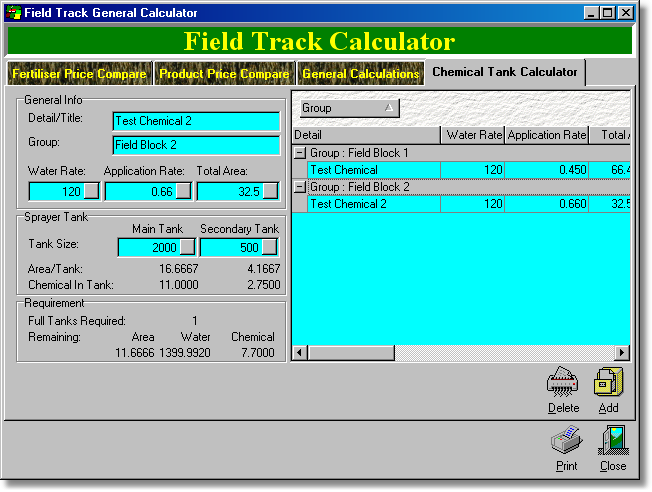
This is especially useful if you have a sprayer with dual tanks, however it is also handy for creating quick guides for filling your sprayer tank.
The "Chemical Tank Calculator" can create a list of information for you to print out and take with you when you go spraying, as it tells you how many tanks are required and what to put in the last tank.
Give yourself useful 'Detail' references and simply input key information and finally press the "Add" button to add the results to the list. Do this for each chemical and you will have a detailed list of what to put in each tank. As with many of the display grids in Field Track you can right-click the list and customise which columns are displayed (printed).