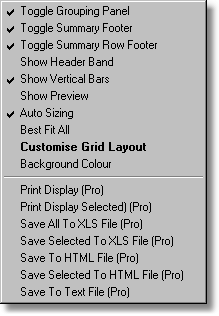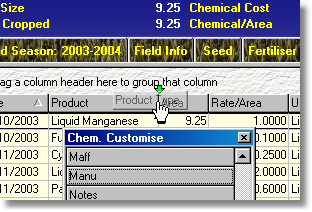There is a pre-designed "Advanced" interface screen layout that does this for you in the "Save/Load Screen Layout" menu under "Options", however let us do it manually as a learning experience.
Standard Interface
Right-click your chemical display grid and select "Toggle Grouping". Now right-click the grid again and select "Customise Grid Layout". In the small window that pops up look for "Product Type". If you type "P" the small window will go to the first "P" column header. Click and hold the mouse button down on "Product Type" and drag it to the grouping panel on top of the chemical display grid. Your chemical list should now be sub divided into chemicals by product type and each section will have a cost sub total.
Advanced Interface
Your application grid should already have their grouping panel in view. If your chemical list does not then right-click your chemical display grid and select "Toggle Grouping". Now right-click the grid again and select "Customise Grid Layout". In the small window that pops up look for "Product Type". If you type "P" the small window will go to the first "P" column header. Click and hold the mouse button down on "Product Type" and drag it to the grouping panel on top of the chemical display grid. Your chemical list should now be sub divided into chemicals by product type and each section will have a cost sub total.