You can create split fields manually of course by simply creating a new field and altering the areas accordingly. Creating a split field is where you would require to give the new field a "Base Number" of the field it originally came from.
You can also select the field you wish to split and use the menu option: "Records" - "Create Split Field".
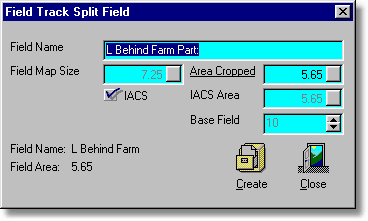
This system automatically enters "Part:" on the end of the original field name for you, as it's best to give the field a unique name.
The base field number is automatically entered for you and altering the "Area Cropped" will automatically adjust the original field's area and gross margin figures to suit. Splitting fields with spread costs may have adverse cost effects currently.