Field Track offers, depending on whether you are using the "Client" or "Professional" version of Field Track, the ability to print the grids displayed on the screen. With the combination of your ability to design the layout of these grids yourself, you will soon find this feature, especially in the "Professional" version, extremely powerful. Some grids may require you to right-click the grid to present a print option.
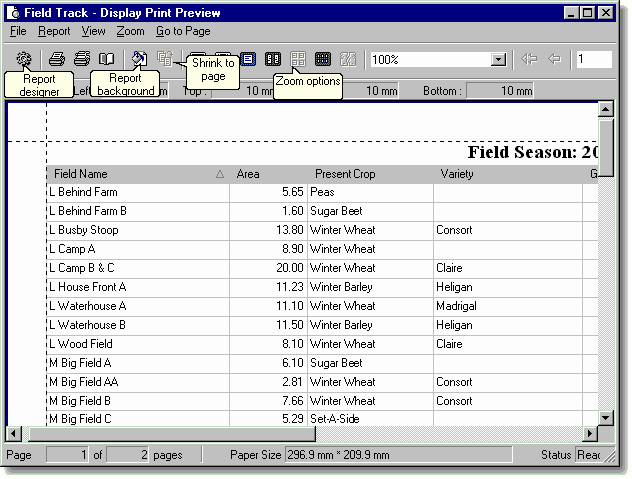
Report Designer
This allows you to alter key features of your printout.
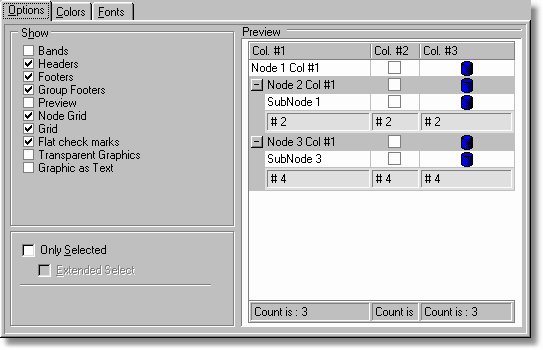
Decide what to show in your printout.
"Only Selected" allows you to only print out those records you have highlighted in the display grid.
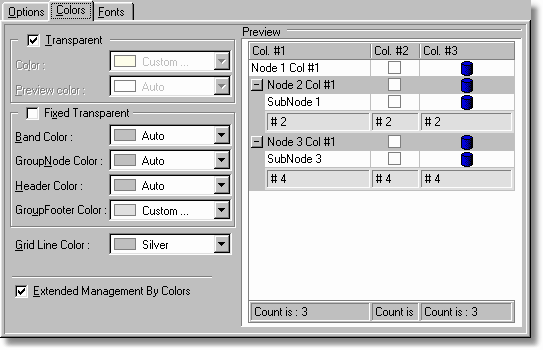
Change the colours of nodes and bands.
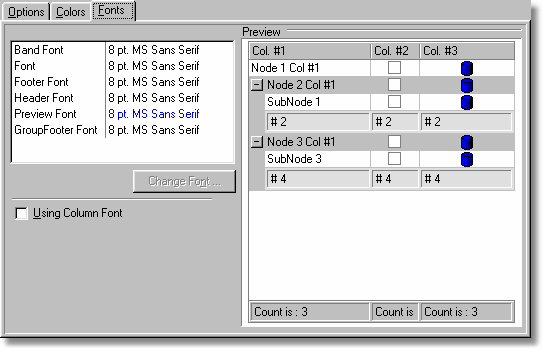
Change the fonts of the printout.
Shrink To Page
This options tries to fit your grid layout to the page. You can also close the print preview and alter the grid layout manually and try the print option again to get columns to fit your printout.