Field Track comes with two reporting systems:
Quick Prints
These are found by directly printing the display grids within Field Track. "Professional" users have better access to these features due to the ability to customise the display grids to specific requirements.
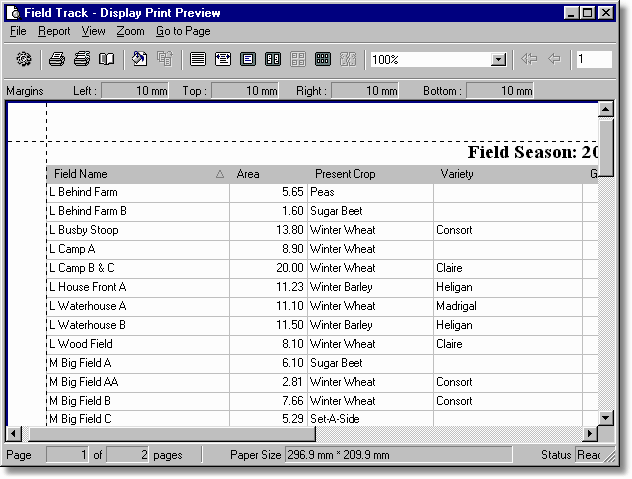
"Professional" users have the ability to customise many of the display grids and quickly print off their creations. "Client" users may not have the same abilities, however can see the scope of such a powerful and simple feature to create reports.
Field Reports
The main report engine in Field Track is another extremely powerful feature, although only "Professional" users have the ability to edit, or create new reports. However, all Field Track users can benefit from those users willing to share their creations.
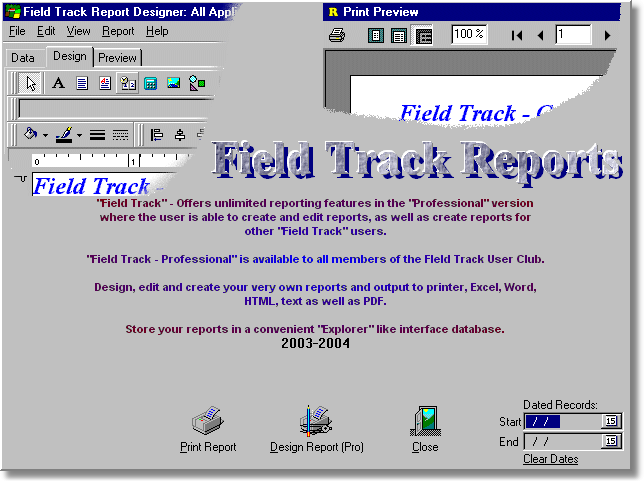
Only Field Track "Professional" users have access to the "Design Report (Pro)" functions, which include designing reports, as well as saving them to disk for integration into report packs for other Field Track users. "Professional" users can also taken advantage of the "Dated Records" feature, which will create a database ("REPORT-Dated") of applications only within the dates selected. All users can "Print Reports":
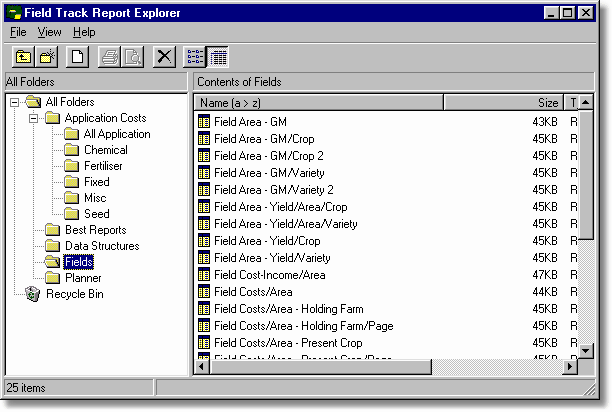
Field Track Report Explorer offers a user definable explorer system to organise their reports.
Field Track Report Preview
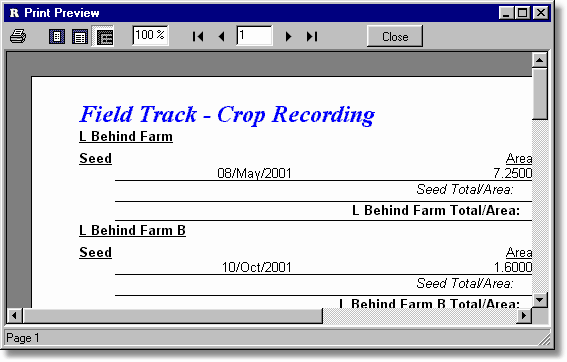
Reports can be exported to many different file formats.
Field Track Report Designer
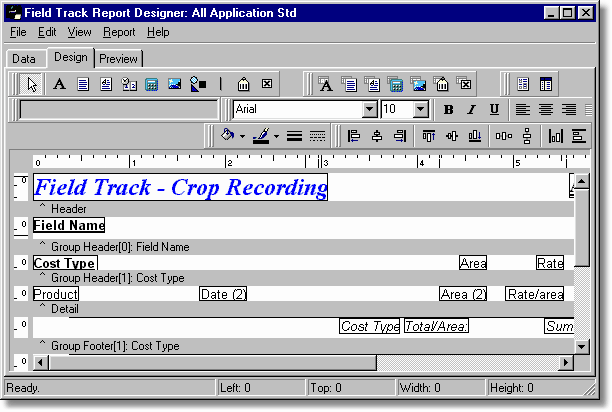
"Professional" users can edit, or create reports in the Report Designer.