Field Track provides a useful Report Explorer interface, which is very similar to Windows® Explorer. This makes is simple to locate reports just where you want them:
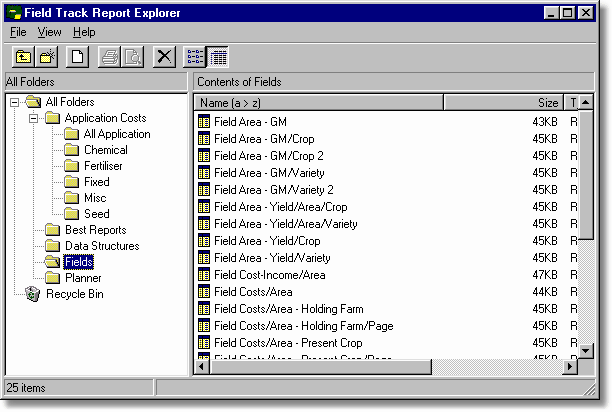
On the left panel you can create new folder, or rename the ones there. This means you can create a folder called "My Reports". A folder called "Best Reports" is created by default and the idea of this is that you can drag and drop (move) reports from one folder to another. Due to the nature of reporting, no one report satisfies every user, thus Field Track may have far more reports than you like and finding the one you like in among 100 other reports can be difficult. When you find a report you like then consider moving it to a folder like "Best Reports" and then you'll be able to find it quicker. You can also rename reports to give them more meaning to you.