These calculators are only available to "Professional" users.
Fertiliser Price Compare
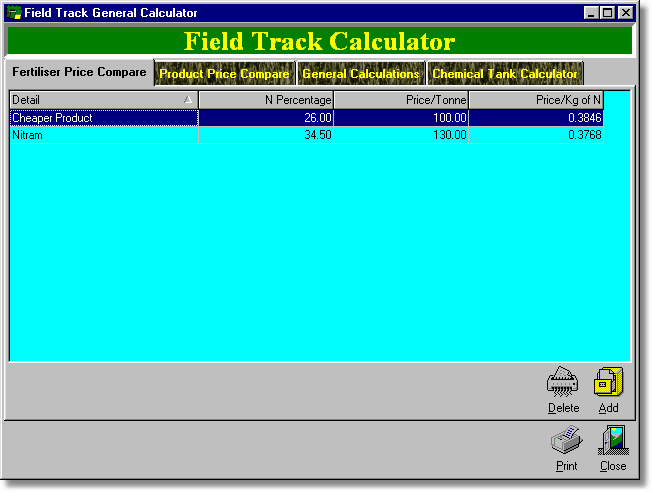
Compare fertiliser prices down to the price/Kg of N. Select "Add" and alter the "N Percentage" and "Price/Tonne" to calculate the price per kilogram of N.
Fertiliser Compare
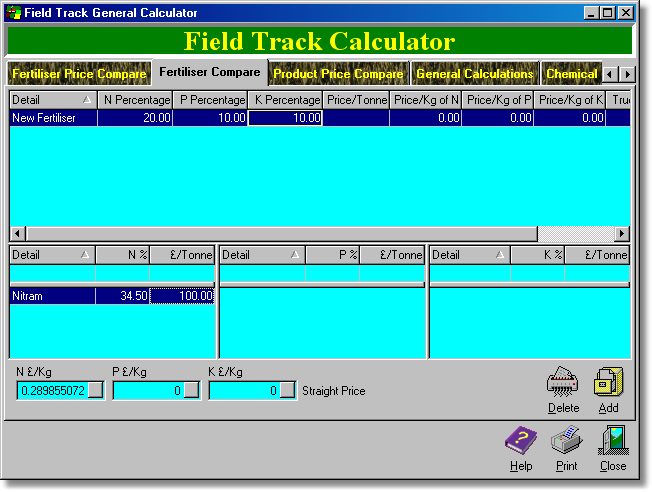
This is a more complex fertiliser price comparison calculator. The bottom display grids allow you to enter in percentage and prices for straight fertiliser costs. By entering these you create a set of "Straight Prices", which are averages of the straights price. With your straight prices/kg entered you can add new fertiliser prices and percentages in the top display grid and have Field Track calculate there true price and difference to see which offers the best value. In the above example a single Nitram price gives a N £/kg of £0.29. We could also add in another companies Nitram price, or even a Urea price to gain an average price. This is then used in the top display grid to tell us whether a fertiliser combination is good value, or not on the straight price.
Product Price Compare
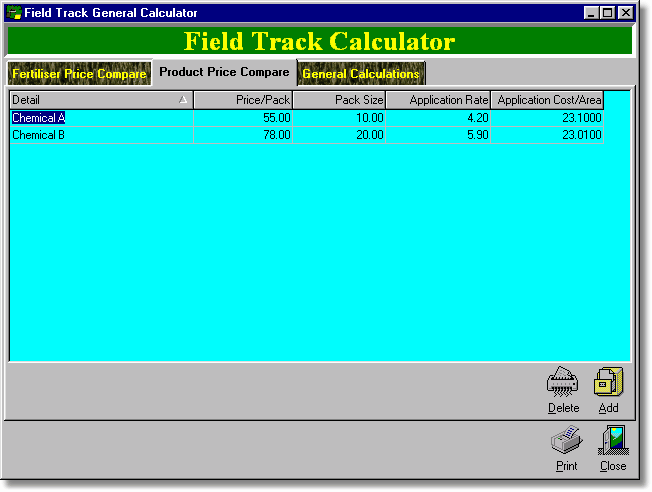
Compare two products based on application rate and price and pack size.
General Calculations
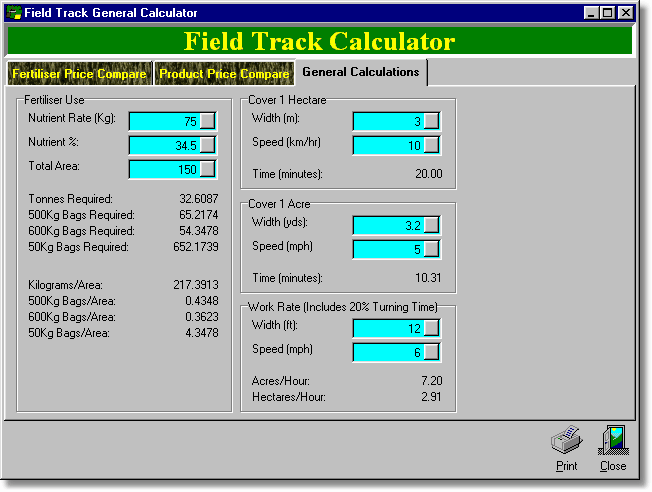
Chemical Tank Calculator
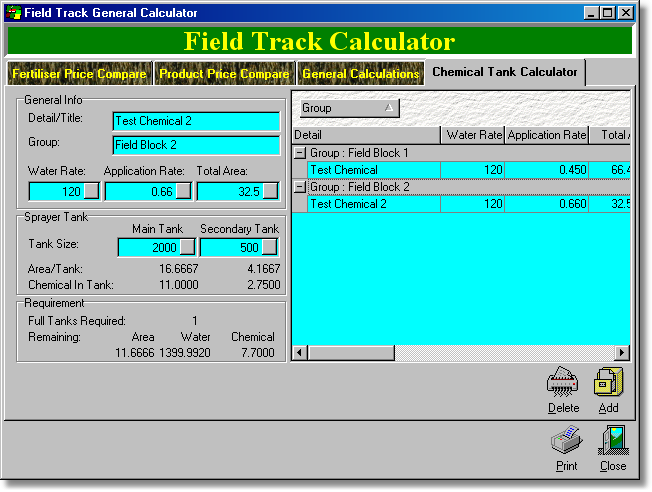
Create a list of actual sprayer tank requirements, as an operator sheet.
Give your application a "Detail/Title", your water rate, application rate and the total area to be covered. Using your tank sizes and water rate, Field Track will inform you how many full tanks are required and how much chemical is required in each tank. The "Remaining" section will detail how to fill the last tank.
If the total area to be covered is less than a full tank(s) then the "Remaining" section will detail how much water and chemical is required. If you operate two tanks and the total area to cover is less than the combined tank sizes then zero the secondary tank size and the "Remaining" section will detail how much to put into the secondary tank. For example you use a two tank sprayer and the taniks required displays as "0.9500". This will mean the total chemical and water requirement is in the "Remaining" section, however you will not know how much of each to place in the front tank. If you zero your second tank, Field Track will display a single main full tank and the chemical required and the "Remaining" section will inform you what to place in the second tank.
The underlined "Water Rate" label will use the tank size(s) and application area to generate a new water rate.
"Group" allows you to group several related applications together for easy reading when completing the operation.
Use the "Add" button to entry your details to the list. Once complete you can print off the list for an operational work sheet.
Right-click the display list for further customise and saving options:
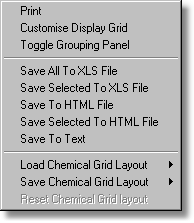
The display grid can be customised (adding, or removing columns). As well as the default grid layout, you can save and load a further four designs.