To register Field Track you require to fill in some detail following the instructions under the "Help" - "Register Field Track Client".
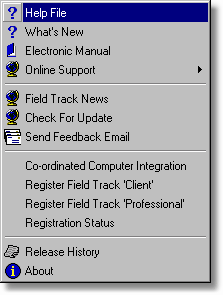
Fill in your name, email address and additional fields. Then press the "Encrypt" button to have this information encrypted. If Field Track is set-up for email you can then press the "Send Email" button to have Field Track email the details to your supplier, or Co-ordinated Computer Integration. If Field Track is not correctly set-up for email you will be provided the opportunity to do so after pressing "Send Email". If setting up your email settings in Field Track is not possible you can also press the "Copy To Clipboard" button and have the information pasted into your computer's Clipboard. You can then go to your normal email software and create an email message to your supplier, or Co-ordinated Computer Integration and place the mouse in the email message body and select your email software's "Edit" - "Paste" menu option. This will copy the information from the computer's clipboard into the email.
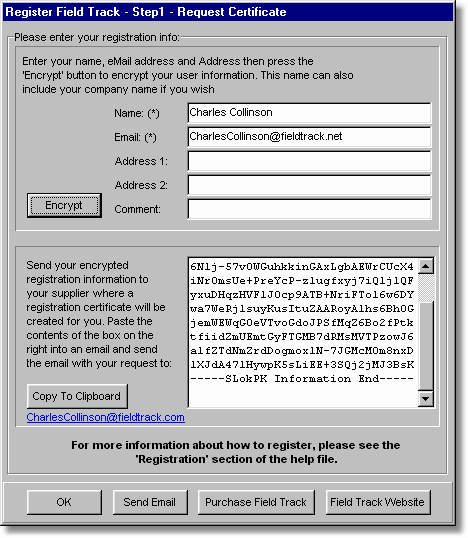
Field Track Client requires purchase, however you also need to email the above encrypted data to your supplier, or Co-ordinated Computer Integration to complete registration process.