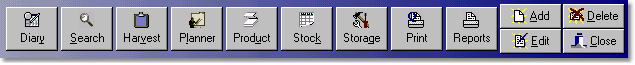
Add
Press this to add a field, or record depending on what type of record you are displaying. View the "Chemical" tab/records and this button will attempt to add a new chemical record. If the viewed record list is blank double-clicking the list will also run this procedure.
Edit
Edits the currently selected record. The same procedure occurs if you double-click the record you wish to edit.
Delete
Delete the currently selected record.
Close
Close Field Track. You may be offered an opportunity to back-up your records depending on your configuration settings.
Diary
Access the Field Track Diary system.
Search
Access the Standard "Quick Search" facility, as well as other related options. You can set the 'right-click' option on this button to either reset the field list, or access to the "Quick Search" screen.
Harvest
View harvest records for the currently selected field.
Planner
View any outstanding records in your Planner records. Planner records can be edited, or applied to the field(s).
Product
Access your product database.
Stock
Access your stock inventory system. Useful when you need to add new stock items, or price them. Changes will scan your records and make the required adjustments.
Storage
Access to your Storage/Equipment record database.
Print the currently displayed field information, application(s).
Reports
Gain access to the Field Track Reports system.