The "Standard" interface is designed to closely mirror the previous versions of Field Track and is provided to allow existing users to be more familiar with the new version of Field Track. It is also provided for new users to better enable them to use the power of Field Track without having to use the "Advanced" interface from the onset. It is hoped that users will quickly progress to using the more powerful "Advanced" interface. The "Standard" interface is also useful for those who do not use Field Track that frequently and require a quick entry point into the program without having to remember how it all works so much.
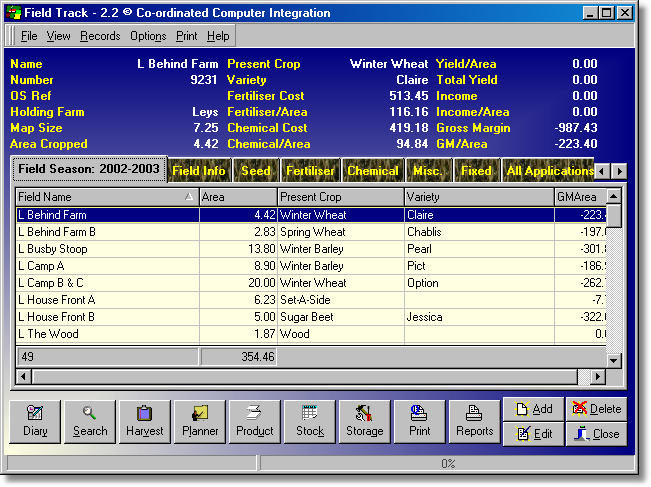
Lists field records for the currently active season.
Field Info
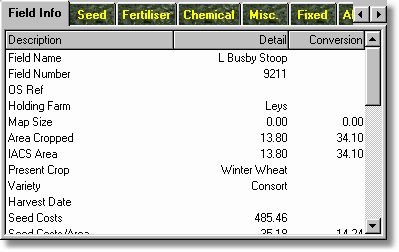
This tab can be renamed in your configuration settings but is always the left most tab and provides a list of details about the field. The "Conversion" column uses your default area conversion 'figure' to provide an alternative area based cost analysis.
"Seed", "Fertiliser", "Chemical", "Misc.", "Fixed" and "All Applications"
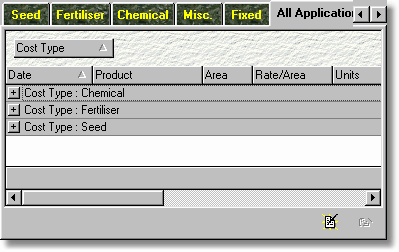
These detail the field's application costs. The "All Applications" list details all costs against a field.
"Main Income" and "Secondary/Misc Income"
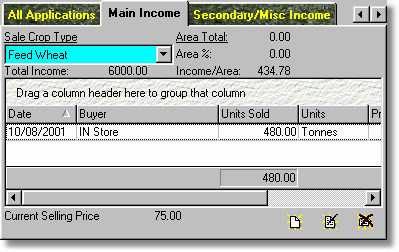
These detail the income on the field. Main Income works slightly differently than all other income records.