The Field Track stock control is a very simple idea, however due to the way Field Track calculates its figures 'up front' and the fact not all Field Track users want, or need stock control, it is placed in a complex environment.
Why use stock control?
A good question, as using stock control actually means you need to enter more data. For example the creation of stock items and items bought in. This is extra to simply adding a price and batch editing your input costs.
What's the advantage of stock control?
Stock control allows for price averaging. Whenever you buy in more stock, Field Track recalculates the price and alters all applications and field GM figures accordingly.
Stock levels in multiple stores can be referenced.
How does Field Track's stock control work?
The use of stock control is up to the user. Stock can be used or not, at any stage. Earlier versions of Field Track already have a product database with product details. The latest version of Field Track continues with this, so existing users and those not wanting to use stock control can carry on using Field Track as before.
Stock control 'bolts' onto the product database by the method of linking your product database with a stock item. This also allows a single product to be linked to more than one 'store', location/farm, or to slightly different bought in products with different names.
Each stock item is linked to a stock inventory where you add in bought items and remove (sell) items to create a stock level and a stock price.
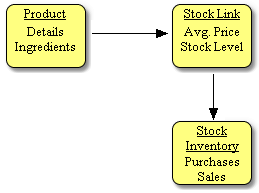
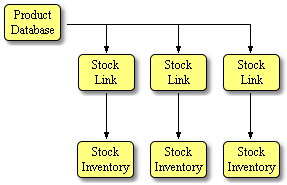
Product
The Product database stores all the details of the product.
Stock Link
This stores the current price and the current stock levels, as well as the last "Close"/"Roll-up" date. Field Track will use this date to only affect application records dated after this "Close" date.
Stock Inventory
This is where you add in purchases which create the stock price and stock levels.
A stock link holds the current level, price, opening values, location (store) and last stock 'Close' date ("Roll-Up Date"). A stock link would be used to separate stock locations, so for example you could have several "Roundup" stock links all at different locations and at different prices, etc. It is up to the user to decide how best to use the Field Track stock control system on their farming enterprise.
Whenever Field Track uses a product with more than one 'Stock Link' you will be asked which 'link' to actually use. Using more than one physical chemical store will require applications to be applied in batch based on that store. You can not, for example, batch apply the same chemical from more than one store effectively in one go. Though it's possible it would not make much sense.
Field Track uses the "Close"/"Roll-Up" date to affect only x number of records applied after this date and time. It is possible to have Field Track average stock prices forever more, however this would cripple data information update. By closing stock yearly you can trim down the amount of records and fields Field Track has to process whenever you update your stock control records. Each stock item has to be closed individually, as some farming practises span different time periods than other. For example potato growers have a different spraying cycle then cereal growers, so a cereal chemical may well be closed before a potato chemical. Keep an eye on the "Roll-Up/Close" date and close stock yearly, as you start to use next year's chemicals.
It would be very simple to alter your stock details to make them incorrect, however by the same virtue it is easy to edit them to make them correct by changing the "Roll-Up/Close" date and changing the opening balances.
You can use the stock linking system to only have one 'Product' and have it linked to different product names in the stock system, as many similar product can have different names, etc.