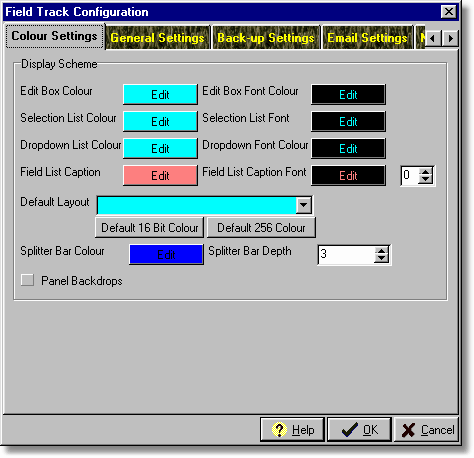
Edit Box
This sets the colour of the edit boxes and their fonts.
Selection List
This sets the colour of any selection lists, or display grids and their fonts.
Dropdown List
This sets the colour of any dropdown selection lists and their fonts.
Field List Caption
This sets the colour of the field detail captions, as well as setting the depth of the font's shadow:
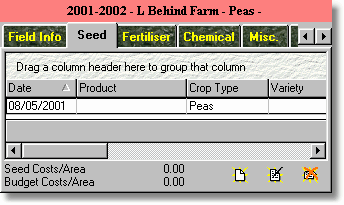
Default Layout
The "Advanced" interface can create screen layouts and you can select the default layout to load when you start the "Advanced" interface. If you want the "Advanced" interface to start as a maximised window on your Desktop, then create a Screen Layout and save this to your layout database and use it as a default setting here.
Default Colour Sets
You can select a default 256 colour scheme (the one used by default), or select the colour scheme which was used within the development of Field Track ("Default 16 Bit Colour").
Splitter Bar
Set the colour and width of the screen splitter bars. Splitter bars are used to resize parts of the Field Track windows.
Panel Backdrops
Enables memo (Note) fields and some other display units to have a bitmap backdrop.