People upgrading from any previous version of Field Track may soon find some key differences in how Field Track functions. Below is a list of areas where Field Track has changed. This section is only of interest to previous Field Track version owners.
"Client"/"Professional"
The two versions of Field Track are now fully implemented and future upgrades will widen the difference in functionality between the two.
Field Track "Professional" offers far greater user ability to design display grid layouts and then print them off as quick reports. This feature of Field Track cannot be over emphasized. "Client" users can customise some display grids to 'see' what is possible but printing them maybe restricted.
"Standard"/"Advanced" Screens
Field Track has been developed to provide a much more powerful screen design that provides the maximum amount of information, and copes with larger monitor sizes. The "Advanced" screen is an extremely powerful implementation of information display and is where most of the development of Field Track 2 has taken place. Please take the time to learn the "Advanced" screen system, as it provides the most power in displaying your records.
The "Standard" screen is provided to enable an easy entry point into learning Field Track, while at the same time provide previous users with a familiar interface from which to progress. The "Standard" interface nearly mirrors the previous 1.17.20 version of Field Track. It is not an exact copy and lacks some information compared to 1.17.20, however the overall goal is that Field Track users progress to using the "Advanced" screen system of Field Track.
Batch Editing
Batch editing in Field Track 2 is far more integrated into your application input costing system than in 1.17.20, however what slowed down 1.17.20 in data input was its requirement to be semi-idiot proof, thus advanced users had to compromise speed of data input. Field Track 2 has been developed to take both user bases forward, however the novice user is probably more compromised than the advanced user.
Data input on an 'easy' level is very much still possible, however Field Track is very much designed to enable massive amounts of data to be inputted at once and in varying degrees of complexness. It is important the user understands the basic idea of what is going on and how your application input, application mix and batch processing systems all interact with each other.
Application Cost Entry
Field Track 2 integrates your Batch Processing system with the costs you enter. For example, enter a rate of "1" and add another field to your batch processing list and Field Track will change the "Total Product" to "1" multiplied by the total area of the fields in your batch processing list. The same applies if you enter a "Total Product", Field Track will alter the rate with your batch processing fields in mind.
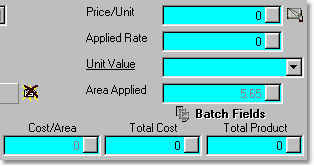
However you enter your costs, your final application records will always go to the field records as rate multiplied by area.
Main Income
Field Track 2 will convert your Main Income records to the new database, however it will not alter the figures you have entered in your previous version of Field Track when it upgrades your data. If you wish to use the new system you must alter all the field's to use the new Main Income calculation.
Field Track 2 uses a completely different approach to your Main Income records. All previous versions of Field Track confused people as to how it worked in working out your Main Income. Field Track 2 still uses a complex method to allocate income to a field, however it should be a little easier to understand, as income will always raise as you enter more income. Previous versions of Field Track used a 'projection' of your possible income.
Main Income for a field requires the field is given a "Sales Crop Type"; for example "Feed Wheat". Field Track keeps a total of all the "Feed Wheat" you have sold and then totals up the areas for all the fields allocated to "Feed Wheat" and takes the individual field's area as a percentage of the total area and then allocates this percentage of the total "Sales Crop" sales to the field. This does not then take account of your yield variations. A future upgrade may use your yield figures to create an income based on a field's performance.