Field Track comes in two versions: "Client" and "Professional".
The "Professional" version options are denoted by the term "(Pro)". Any option labelled like this will only be available to "Professional" users.
Why Can't I Trial The "Professional" Version?
You can if you request a demo two week "Professional" licence key. It was decided when developing Field Track that if you had the "Professional" version when you first trial Field Track, you might be confused if you purchased the "Client" version and lost some features that you were using in the trial when they were actually "Professional" features. "Professional" version features are basically reviewed below and this help file details many feature you cannot see in the "Client" version.
Some of the differences in the "Professional" version are:
Standard Interface
You can print off your display grids, only "Professional" users can customise their columns, or group the display grids.
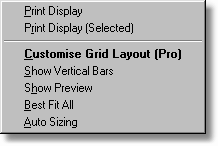
Advanced Interface
All users can customise the display grids and use the grouping system, however only "Professional" users can print off their resulting creations.
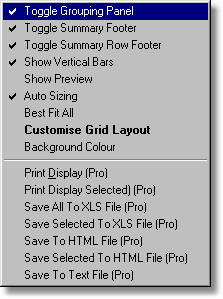
Global Differences
"Professional" users have the ability to create/edit reports through the advanced report writer system built into Field Track, well as the ability to save reports to disk in a host of common file formats like MS Excel and PDF. "Professional" users can also create reports using the date limited application report system; useful for invoice printing.
"Chronological" record display is only available to "Professional" users. This is extremely useful at displaying all your records in one screen. You can also sort your records in many different and useful ways. This is a very powerful addition to Field Track and allows you to export your records easily to PDA devices.
Stock control is only available to "Professional" Field Track users.
Optional Central Science Laboratory - Liaison chemical database integration (additional £100/year)
"Satellite Map" is only available to "Professional" users.
More export options available to "Professional" users.
"Professional" users have greater access to PDA Import/Export functions. Useful for taking your information to the field and back again on small hand held computers, or laptops.
Fertiliser Analysis. Field Track can quickly total up all your fertiliser nutrient values to give you a detailed report
Agronomist Imports. Import disk file, or email recommendations from the leading UK agronomy software packages directly into Field Track.
Field Track "Professional" offers abilities to use field mapping and measuring tools.
Advanced calculators are only available to "Professional" users.
Advanced weather logging.
Year-On-Year averaging across several years.
Machine Costs database.
Field Track "Professional" users also gain exclusive access to the Field Track User Club email server and newsgroups.
Only members of the "Field Track User Club" subscription service have access to the "Professional" version of Field Track.