Field Track maintains a collection of sub information databases from which you can extract information to fill in your application records. For example operators, machines, products, etc.
Field Track provides dropdown lists for you to select items from either using the mouse, or directly typing into the edit box available. Field Track will attempt to find the correct entry.
If there is not an entry in the list, as per your typing, Field Track will flash a warning about this:
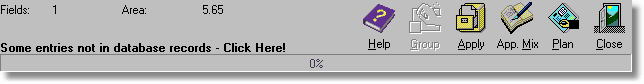
This allows you to continue entering records and not have to worry about whether you need to enter these missing entries.
You can press the flashing red text to access what maybe missing from your information databases:
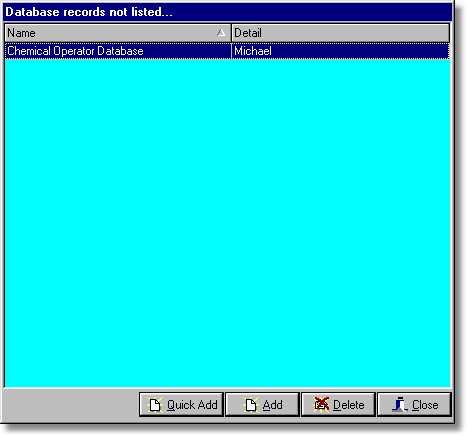
Quick Add
This will add all the entries to the respective information databases without asking you for further information. You can edit entries at a later stage through the respective editing system(s).
Add
This will only add those entries selected to the respective information databases, however it will open the respective editing system for each item, so you can confirm each entry, as well as add further information.
Delete
Deletes entries from the 'Missing' database.
The 'Missing' database will clear once you apply your application regardless of what you may do here.