Field Track allows you to store harvest details as they come off the field and through the drier system, thus giving averages for the field, as well as the storage location.
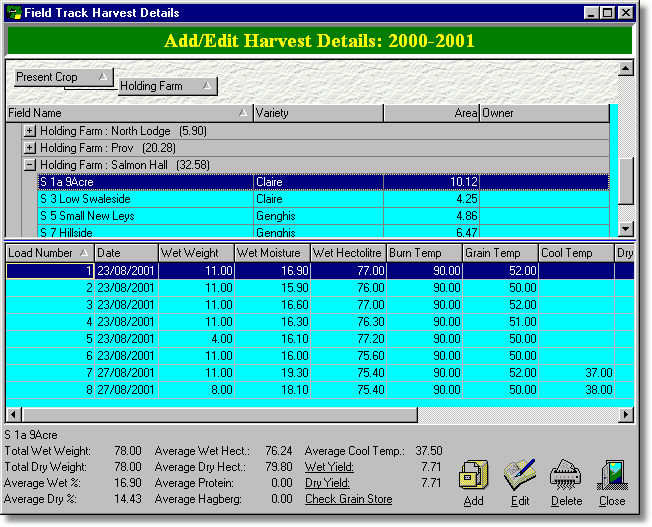
Averages are calculated making sure that blank figures don't adversely affect the results. Averages are based on the number of records and not the total tonnage.
You can transfer the respective yield figure directly to your field records by clicking the mouse on the underlined yield labels: "Wet Yield", or "Dry Yield".
Clicking on the underlined yield figures will give you a CWT/Acre. This function assumes your main area unit is a hectare.
Clicking on the "Check Grain Store" label will also do averages for the store:
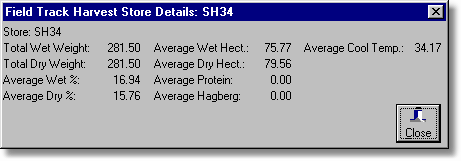
'Right-Clicking' on the harvest record list gives you several useful options.
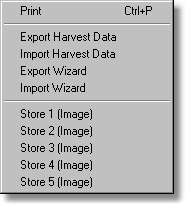
Importing harvest records assumes that both computers hold the same Field Track data, so field code references are the same. The export function uses the system date format, however import and export wizards are provided to better tailor the export/import. Export function exports all the current season records. Import function is an "Append/Update" function. If the record exists it is updated. If no record exists it is created.
You can delete all the season's harvest records using the "Delete" button. This is provided to delete a bad import function.
Store images display a bitmap image of your harvest store locations. Five images are available and must be stored in your "Data" folder and called "Store 1.bmp", "Store 2.bmp" respectively up to "Store 5.bmp". Note the space between "Store" and the respective number. Images can be accessed at key times if you forget which store names are which. You can create a picture of the store to remind you.