Field Track offer two areas to record machinery, or other types of costing records. Each application can have an operational machine recorded with the application. A field's owner record can also have a default machine recorded, so when entering an application the machine is selected by default.
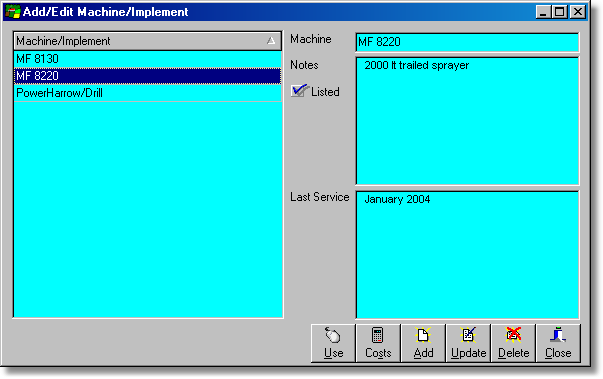
Because you can create entries for more than simply machinery the "Listed" check tells Field Track that this 'machine' should be listed in your application machine drop down selection boxes. For example the MF 8220 would probably want to be available in your chemical application records. By the same token an entry for "Building Repairs" would probably not require to be listed.
Costs (Professional Version Only)
Field Track allows you to create seasonal costings for each 'Machinery' entry in your machine database. These costings can be viewed by season, or completely (a life view).
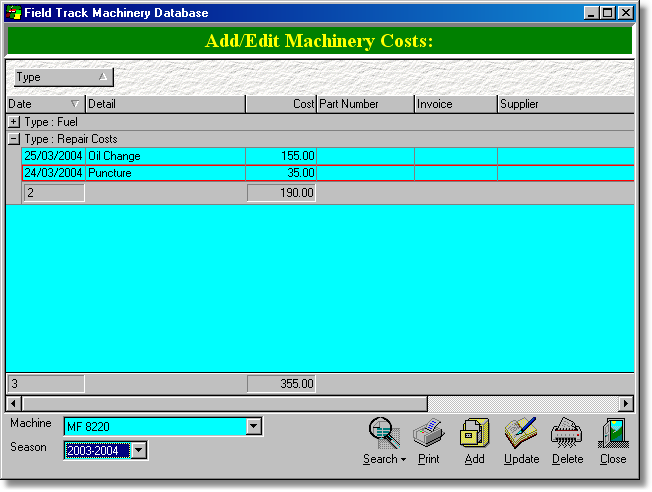
You can create any number of cost types and Field Track will sub total and order all your records. You can also search for an invoice number, or part number.