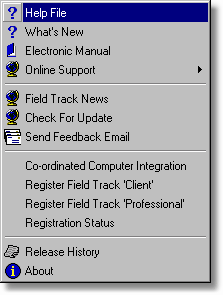
Help File
Access the Field Track help file.
Electronic Manual
Load the printable PDF manual. Requires Acrobat to be installed on your machine. If the file is not on your computer you will be asked if you wish to download it. The PDF file size maybe in the order of 3Mb. The electronic manual (PDF) file is also contained on all CD's, so can be copied from this if required.
Online Support
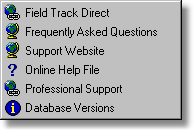
You can access several web services here.
Field Track News
Download from the Internet recent news items relating to Field Track. Be sure to check this regularly.
Check For Update
Check the Internet for a new version of Field Track over the Internet and proceed to download and install any available new version. Progressing through the update wizard will enable you to see what's new in the upgrade. The update wizard may also download the latest Field Track Internet News file for your review. To complete any update you will specifically need to select the files you wish to upgrade. It is not required to update the help file that regularly, for example.
Send Feedback Email
Send a feedback/support email directly to Co-ordinated Computer Integration.
Co-ordinated Computer Integration
Field Track can be branded to any company, or business. Your copy may display the company name from where you purchased Field Track. This menu option allows you access to their information and further links and news.
Register Field Track 'Client'
Register the fully working version of Field Track. This does NOT register "Professional" features. Follow instructions to register Field Track.
Register Field Track 'Professional'
Field Track Professional is part of the "Field Track User Club", which is a yearly subscription service. The "Professional" version will only remain active as long as you remain a member of the Field Track User Club. Field Track "Professional" and membership to the "Field Track User Club" is only available to fully registered users of "Field Track - Client". This option does not register you to the Professional version. To register for a Professional licence file you simply need to purchase a subscription.
Registration Status
This will detail your current status of registration, expiry dates, or how many further trial days remain on the demo trial period.
Release History
Release version history of Field Track. Be sure to read the latest changes made to Field Track here after each upgrade.
About
Field Track contact details and version/build numbers.