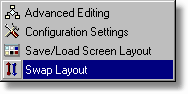
Advanced Editing (Standard/Advanced)
This is a saved on/off switch, which remembers your setting every time you load Field Track. When applying applications some applications can be added at the same time. For example if "Advanced Editing" is switched on you can add a chemical application and at the same time apply either, or both a Misc., or Fixed cost. New users are advised to leave this switch off until they are confident with how Field Track works.
Configuration Settings (Standard/Advanced)
Alters specific settings within Field Track.
Save/Load Screen Layout (Advanced Only)
This is only available on the "Advanced" interface. You can save and load screen layouts. From visible records, grid designs, colours, panel sizes and window placement/size. Screen layouts can be shared between Field Track users. Only "Professional" users can save screen layouts to disk to share with other users. All users can load other users' screen layout disk files.
Swap Layout (Advanced Only)
You can either have the field lists at the top, or bottom. This option swaps the main screen layout of the "Advanced" interface.