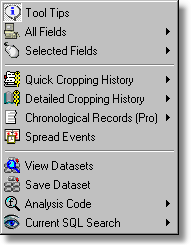
Tools Tips (Standard/Advanced)
This option switches the Windows® tool tip feature off and on. The option is saved, so the next time you run Field Track this option will be set the way you want it. This setting can also be altered in your "Configuration" settings:
All Fields (Standard/Advanced):
Display fields. The Advanced screen will require you to select which field list you wish to view.
Selected Field (Standard/Advanced)
Display only currently selected fields. You can use the SHIFT and /or CONTROL(Ctrl) keys to select more than one field.
Quick Cropping History (Standard/Advanced)
Each time you create a new year Field Track records your crop type and variety. This system also allows you to add historic cropping records and notes if you've only just started Field Track for the first time. This option displays these records. The field's base number is used to find the correct records. You can edit the field's base number in the field's edit system.
Detailed Cropping History (Standard/Advanced)
Field Track stores all your field data in a single database file. Using the field's base number this display shows you the cropping history based on your actual field records over the years. You can edit the field's base number in the field's edit system.
Chronological Records (Standard/Advanced)
Display all records, or records relative to the selected field in chronological order based on date and start time. (Professional Users Only).
Spread Events (Standard/Advanced)
Field Track 2 can spread some costs (not stock items) across several years. This option allows you to view currently active spread applications still to run. The 'Spread Count' is the remaining number of years this cost will be applied.
View Datasets (Standard/Advanced)
View a saved SQL search.
Save Dataset (Standard/Advanced)
Save the currently active underlying SQL search for later use.
Analysis Code (Standard/Advanced)
Search fields for a combination of analysis codes.
Current SQL Search (Standard/Advanced)
Display the currently active underlying SQL code that displays the fields in view.