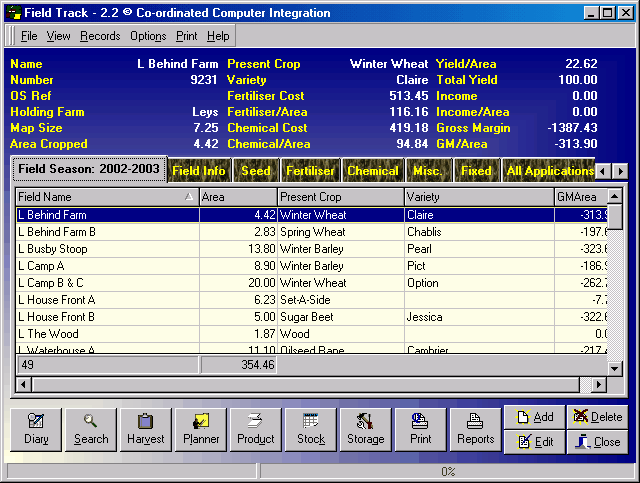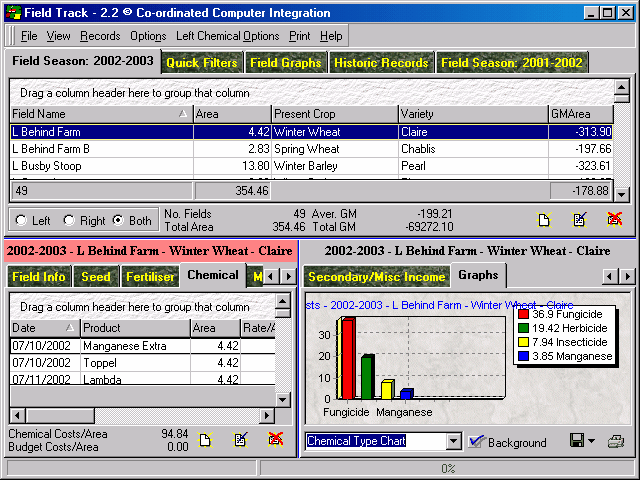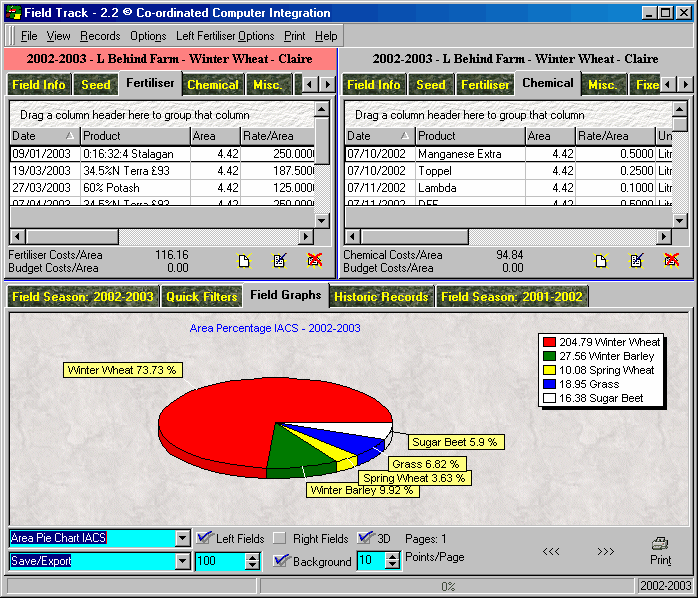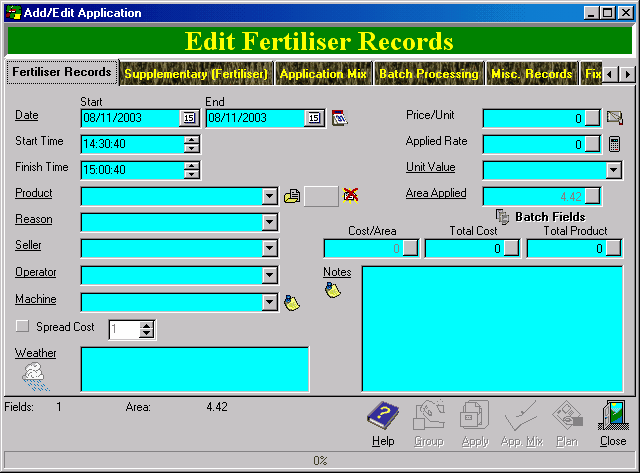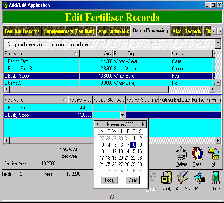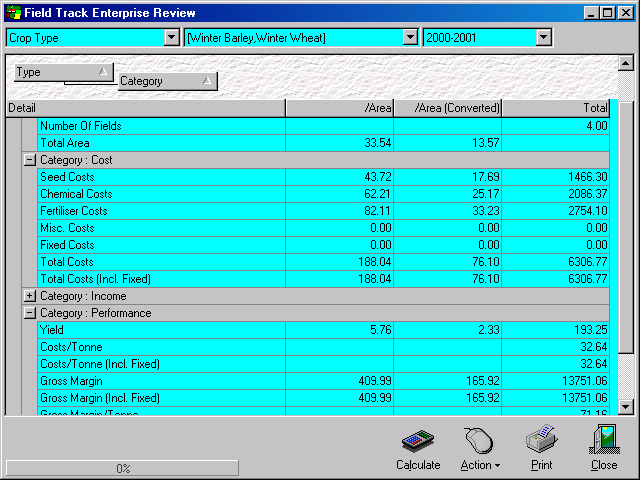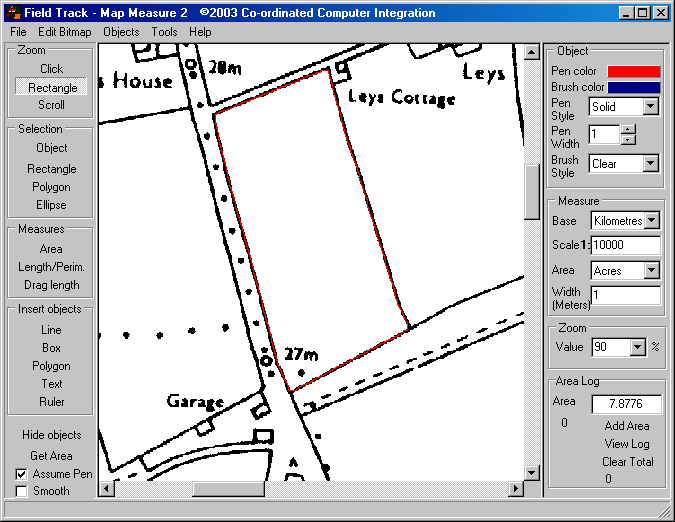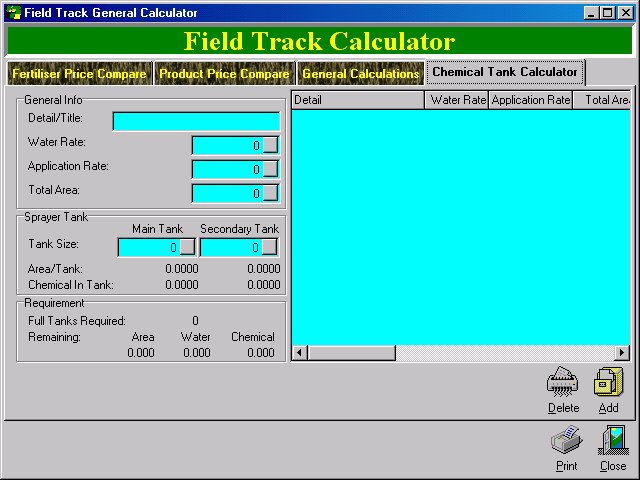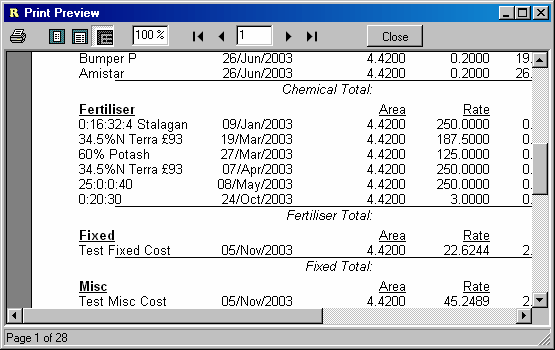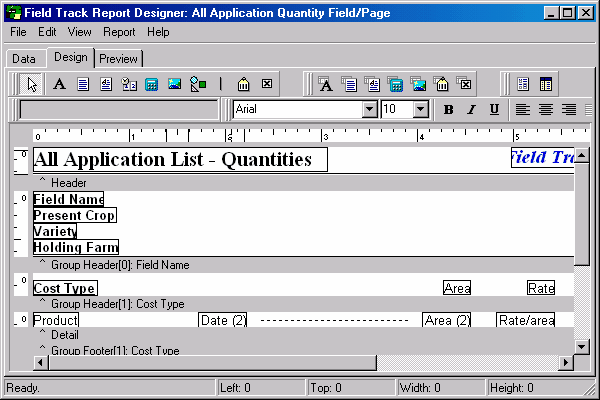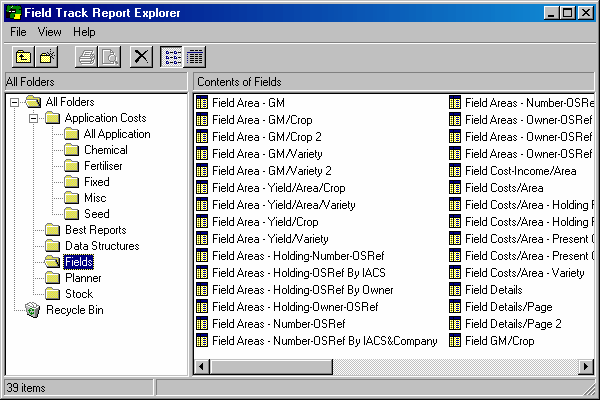|
|
 |
 |
|
Unmatched Simplicity & Value
Field Track was originally developed with only a couple of ideals in mind. Operational simplicity and value! Simplicity has two great advantages, often over looked in software development these days. Keeping something simple benefits both the customer and the development team. The more complex a task is the slower and more error-prone it becomes. Less problems means more time spent doing the task at hand and the less time and money spent on support. The result is a simple and value for money software tool called Field Track.
|
 |
|
|
 |
 |
 |
|
Unique Dual Interface
Totally unique to Field Track are the powerful and informative dual interfaces. Unlike most database applications, Field Track presents your information instantly and in user-adjustable detail. Providing two great user interfaces offers both simplicity and advanced features in a package to suit your tastes and needs.
The “Standard” screen has a simpler layout offering ease of use and speed, while the “Advanced” screen is a real banquet of information retrieval and display. Both schemes uniquely present your information instantly and in a fashion you can easily relate to. No other product can match Field Track for speed and detail!
|
 |
|
|
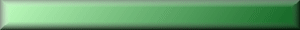 |
 |
 |
|
Simple Power By Field Track
Field Track's “Standard” screen display is an attractive and simple design to allow you to learn Field Track's many features before progressing to the “Advanced” screen. Designed upon the simple idea that you can relate to a list of your fields. Selecting a field displays key information about the field. Selecting a cost type allows you to see those specific costs. Simple "Add", "Edit" buttons allow you to quickly enter information.
- Simple & attractive display.
- Limited information display so not to overwhelm you.
|
|
|
 |
|
|
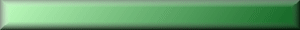 |
|
|
 |
 |
|
Advanced Power In Your Hands
Field Track's “Advanced” screen display is a powerful combination of user interaction and information display. You can design your own screen and display grid layouts to present the information the way you want. Not only that but Field Track “Professional” allows you to instantly print out your information, as displayed, as well as share your screen designs!
- Display different information on the same field, different fields, or different seasons.
- Add, remove, move, resize, and/or group any column.
- Display a selection of graphs.
- Save & load screen and grid designs. Information as you want it.
- Fully adjustable screen that makes use of your whole monitor.
- Unique and extremely informativey.
- Design & print grid designs (Professional).
- Information as YOU want it!
|
|
 |
|
|
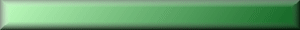 |
 |
 |
|
Simple Yet Powerful Application Entry
Field Track's main task is information entry and here speed, power and simplicity are all rolled into the fastest and most powerful data entry system in the field. Allowing quick and detailed records to be stored to keep you up to date with ACCS, COSHH, NVZ's and more.
Field Track offers quick access dropdown lists, calendars, calculators, stock control, or instant entry, as well as advanced batch processing and detailed application mix control. You are in complete control of your data entry at all times.
- Add seed, chemical, fertiliser, misc. and fixed costs, as well as main, secondary and misc. incomes.
- "Advanced Editing" allows more than one type of record to entered at once.
- The must powerful batch processing available in any crop recording package allows you to alter dates and times specific to the field and/or cost type.
- Stock control can be used, or not, as suits the record input. There is no need to use stock control if it is not required. No need to set anything up to get started!
- Record a host of information relative to the record type: Operator, weather, notes, nutrient analysis to name a few.
- Fields can be set up to use common information, saving you time entering information.
- Easy access to sub databases of information: Product information, operators, weather patterns, notes and much more.
You will find Field Track's data entry a breath of fresh air! Entries can be stock controlled, or not depending on how you want to work. For example you have bought X tonne of seed and applied it to one, or two fields. Why bother with stock - simply enter in the cost and details and batch process to the fields in question - Job done! Simplicity you control!
|
|
|
 |
|
|
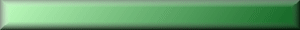 |
|
|
 |
 |
|
Field Track Tools
Field Track is full of useful tools to aid in the management and display of your field information.
- Quick, or detailed cropping history.
- Harvest Information. Batch and continuous driers.
- Grain store management.
- Machinery information storage.
- Chronological record display (display and group all your information.)
- Crop Planner.
- Application Planner.
- Field Budgets.
- Fertiliser Analysis.
- Soil Records.
- Field Yields.
- Store To Field Records.
- Diary System.
- Map Measuring.
- Satellite Image Download.
- Seed Rate Calculator.
- Forecasting Tool.
- Machinery cost database.
- Product Quantity Calculator.
- Sprayer Tank Requirement Calculator and more.
- Enterprise Review
- Year-On-Year Averages.
- And many more...
- Some features are only available in the “Professional” version of Field Track.
|
|
 |
|
|
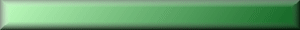 |
 |
 |
|
Field Track Sets Standards With Report Generation
Field Track offers the most comprehensive reporting system of any field recording system. Not only are so many reports built into Field Track but Field Track "Professional" comes with a fully integrated report designer system unlike any other crop recording package available today! All the reports provided in Field Track were created in Field Track "Professional".
Field Track allows your reports to be tailored to exactly your needs, either by ourselves, other users, or yourself. No other field recording application provides such a wealth of tools, as Field Track.
Handy "Explorer" type report sorting system, so you can place reports in useful locations for quick selection.
Reports can be exported to many different file types for easy transfer to other people - even if they don't own Field Track.
|
|
|
 |
|
|
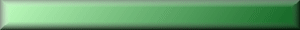 |
 |
 |
|
Lite/Professional
Field Track comes in two different versions:
“Lite”
This version of Field Track is completely free and engages once your trial has ended. Field Track “Lite" is severely limited, however provides access to your records should your trial expire.
“Professional”
Extra features are part of a yearly subscription of Field Track “Professional”. Field Track “Professional” offers a great wealth of extra features. To get the most from Field Track, the “Professional” add-on is the obvious choice.
Feature List
- Unmatched Simplicity & Value!
- Detailed and complete help files.
- Unlimited fields, or records.
- Record seed, fertiliser, chemical costs & more!
- Fixed Costs reality check option.
- Record main income, secondary and misc. incomes.
- Store picture files.
- Integrated map measuing system.
- Satellite weather image download.
- Diary and To-Do records.
- Crop Planner and Forecaster.
- Application Planner system.
- Enterprise Review & Year-On-Year Averaging functions.
- Detailed Chronological record display.
- Weather log imports.
- Budget & powerful calculator functions.
- Advanced batch processing and application mix controls.
- Interactive display grids - design the screen layout you want.
- Build lists of commonly used text, or products.
- Integrated product stock control.
- Handy reference 'price' database.
- Record equipment & storage information (Covers ACCS).
- Fully supports ACCS, LERAPS, NVZ's & COSHH requirements.
- Harvest, drier and fertiliser nutrient analysis.
- ACCS grain storage records.
- Maintains field "Gross Margins".
- Displays "Costs/Tonne" & "GM/Tonne".
- Useful area measurement comparisons.
- Import/Export options: 'CSV', Access, Excel, Text, Lotus, PDF and many more!
- Store soil sample information.
- Free support & *FREE updates! (*Internet Only).
- Expandable reports (includes over 100).
- Fully integrated report designer.
- Export & Import to/from any spreadsheet, notebook, or handheld computer system.
- Import Farmade, Muddy Boot and Fieldman agronomy records.
- Import/Export to/from any PDA/Computer system.
- Liaison Chemical Database Integration.
- Machinery cost database.
- Check out the Field Track manual and/or online help to see for yourself what can be done.
* Some features only available to “Professional” users.
Do not take our word for it. Who needs a list of features and unanswered questions?
Download and install Field Track now and start learning how simple, powerful and cost effective crop recording can improve your business decisions and aid satisfying all those regulations constantly adding to the burden of farm management!
Field Track is all you need to make crop recording on a computer a breeze - we guarantee it!
Review the help file online here to further see what Field Track can offer. Help files and an electronic manual can also be downloaded from the support download page.
|
|